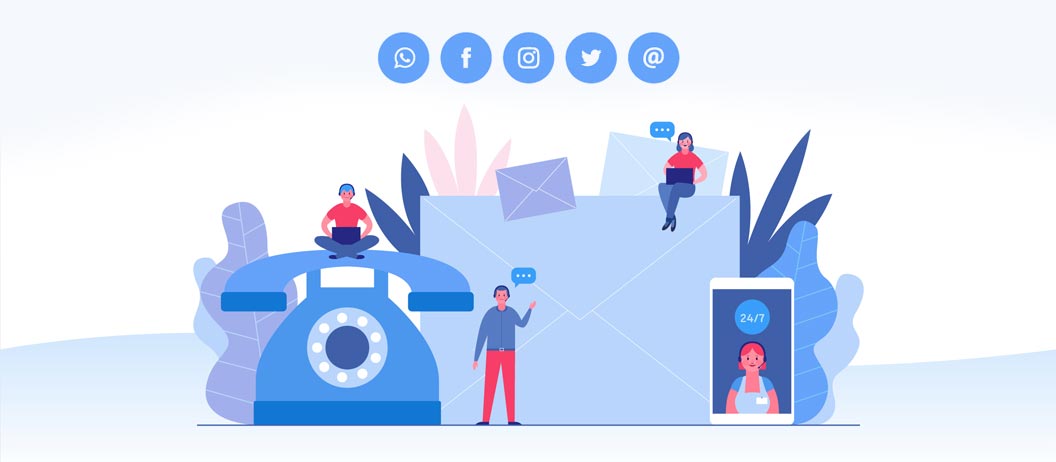RedHat Certified System Administrator - Volume 1
Accessing the Command Line
Recognize the BASH shell based on the default prompt.
Display usage messages and be able to interpret a command’s syntax.
Managing Files from the Command Line
Recognize and Find Familiarity in a File-system Tree
Learn Terms Like “root” Directory and Subdirectory
Introduction to Different types of Data in Separate System Directories
Getting Help in RedHat Enterprise Linux
Learn “man” Terminology, Including Topics and Sections
Creating, Viewing and Editing Text Files
Use Redirection Characters to Control Output to Files
Use Pipe to Control Output to Other Programs
Manage Local Linux Users and Groups
Explain the Role of Users and Groups on a Linux System and How They are understood by the Computer
Controlling Access to Files with Linux File-System Permissions
Explain How the Linux File Permissions Model Works
Monitoring and Managing Linux Processes
Learn the Processes Lifecycle, in Order to better Comprehend Process States
Controlling Services and Daemon
List System Daemons and Network Services Started by System services and Socket
Configuring and Securing Open-SSH Service
Log into a Remote System Using ssh to Run Commands From a Shell Prompt
Analyzing and Storing Logs
Describe the Basic “syslog” Architecture in RHEL7
Managing RHEL Networking
Explain Fundamental Concepts of Computer Networking
Archiving and Copying Files Between Systems
To Create Backups and Transfer Files Over The Network
Installing and Updating Software Packages
Register System With Your Red Hat Account and Entitle Them to Software Updates for Installed Products
RedHat Certified System Administrator - Volume 2
Using Regular Expressions with "grep"
Create a Regular Expressions that match desired data
Creating and Editing Text Files with VIM
Explain the three main modes of “vim”
Scheduling Future Linux Tasks
Scheduling tasks using at and cron
Controlling Access to Files with Access Control Lists (ACL)
Describe ACL’s and file system mount options
Adding Disks, Partitions and File Systems to a Linux System
Create and Delete disk Partitions on disks with “fdisk”
Format Devices Using “mkfs”
Mount File System into the Directory Tree
Managing Local Volume Managment (LVM) Storage
How to manage high performance LVM storage
Accesing Network Attached Storage with Network File Storage (NFS)
Access , Mount and unmount NFS Shares
Accessing Network Storage with SMB
How to mount and unmount smb file-system using the command line
Controlling and Troubleshooting the RedHat Enterprise Linux Boot Process
Describe and Influence the RHEL Boot Process
RedHat Certified Engineer
Controlling Services and Daemons
Control System Daemons and Services Using systemctl
Configuring Link Aggregration and Bridging
Configure and Troubleshoot Network Bonding and Teaming on RHEL
Configuring FTP for Server
Installing and Configuring FTP server
Configuring Email Transmission
Configure RHEL Server to Transmit all E-mail through an Un authenticated SMTP Gateway. – real-time
Providing Remote Local Storage
How to Access Remote Storage Space Using ISCSI. – Real-time
Providing File Based Storage
Export File System to Client Systems Using NFS and Providing Security
Configuring MariaDB Databases
Install and Configure Mariadb Database
Providing httpd
Apache Web Service